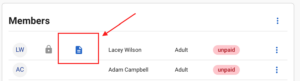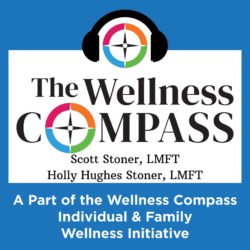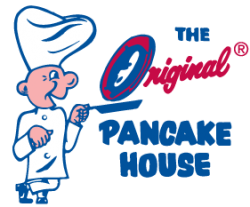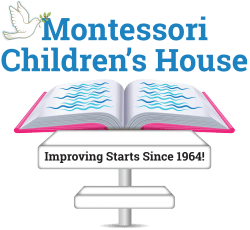Can’t wait for the pool to open in….
Tons of FUN in the SUN with family and friends. We can’t wait to meet you at the pool!
Be sure to check out the calendar for all the activities available at West Side and click here for a printable calendar of pool-wide events!
- Adult lap swim
- Swim lessons*
- Water aerobics
- Slack lining (Mondays, 6-7pm)
- Noodle night (Wednesdays, 5-8pm)
- Log rolling (Thursdays, 1:30-2:30pm)
- Snack Shack
- Grills to cook dinner
*Nine weeks of daily (weekday/night) swim lessons included with your membership!
Workdays At the Pool
We are looking for help from older teens and adults to help prep the pool for the new season. We have 2 days scheduled coming up. Signup to help through our signup genius.
April 27th
May 4th

Swim Team
Swim team is a great way to make new friends, compete to improve your skills and be part of a long standing Madison tradition with one of the original teams part of the All City League.
The annual All-City Swim Meet is one of the largest outdoor amateur meets in the country, consistently bringing in over two thousand competitors from all across the Greater Madison Area.